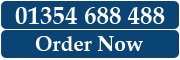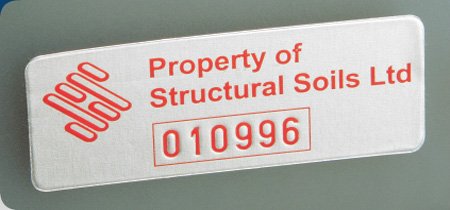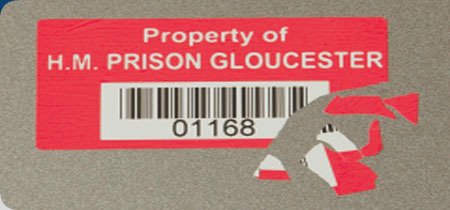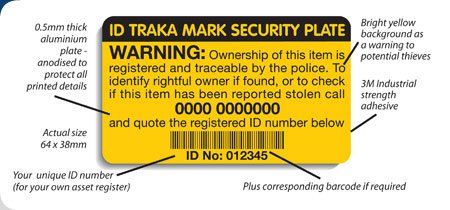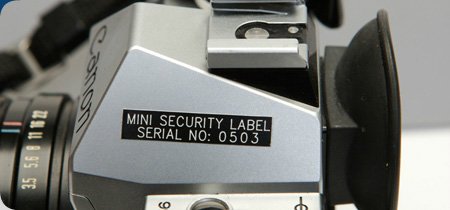News Feeds and RSS
What are News Feeds and RSS?
News feeds allow you to see when one of your favourite websites has added new content. You can get the latest news stories, podcasts or software delivered to your news reader without having to visit the websites that they came from. These feeds are also known as RSS.
How do I start using news feeds?
In order to start receiving the latest content and updates from websites, you will need to use a news reader. There are different types of news readers available for you. The more complex ones tend to come at a small price but you can get news readers for free. A news reader can be downloaded to your computer, which will present information to you on your desktop or you can use a news reader that is accessed through using your web browser.
The choice is up to you. Having an internet based news reader means you can read your news anywhere, but if you tend to use one PC then you may prefer to have one on your desktop.
Here are a list of News Readers you can use:
| Web Based | Windows |
|---|---|
| Mac OS X | Browser Based |
How to Subscribe to the news feed?
Once you have a news reader you can choose to sign up to our news feed by clicking on the RSS icon in your browser. You can subscribe to a news feed on browser based news readers this way.
To subscribe to a PC based news reader, you will need to copy the following link and follow the instructions on your newsreader:
https://www.idassetlabels.co.uk/rss.xml
To subscribe to this news feed on a web based news reader, please click on the link below that matches your news reader: